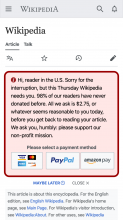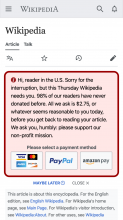Steps to Reproduce:
- Open https://en.m.wikipedia.org/wiki/Wikipedia?banner=trilogy_mlWW_m_p2_sm_paymentVisible_v2&country=US
- Observe misaligned Amazon Pay button
Actual Results:
Currently the Amazon Pay button appears stuck to the Paypal button
Expected Results:
The buttons should appear with equal separation in between