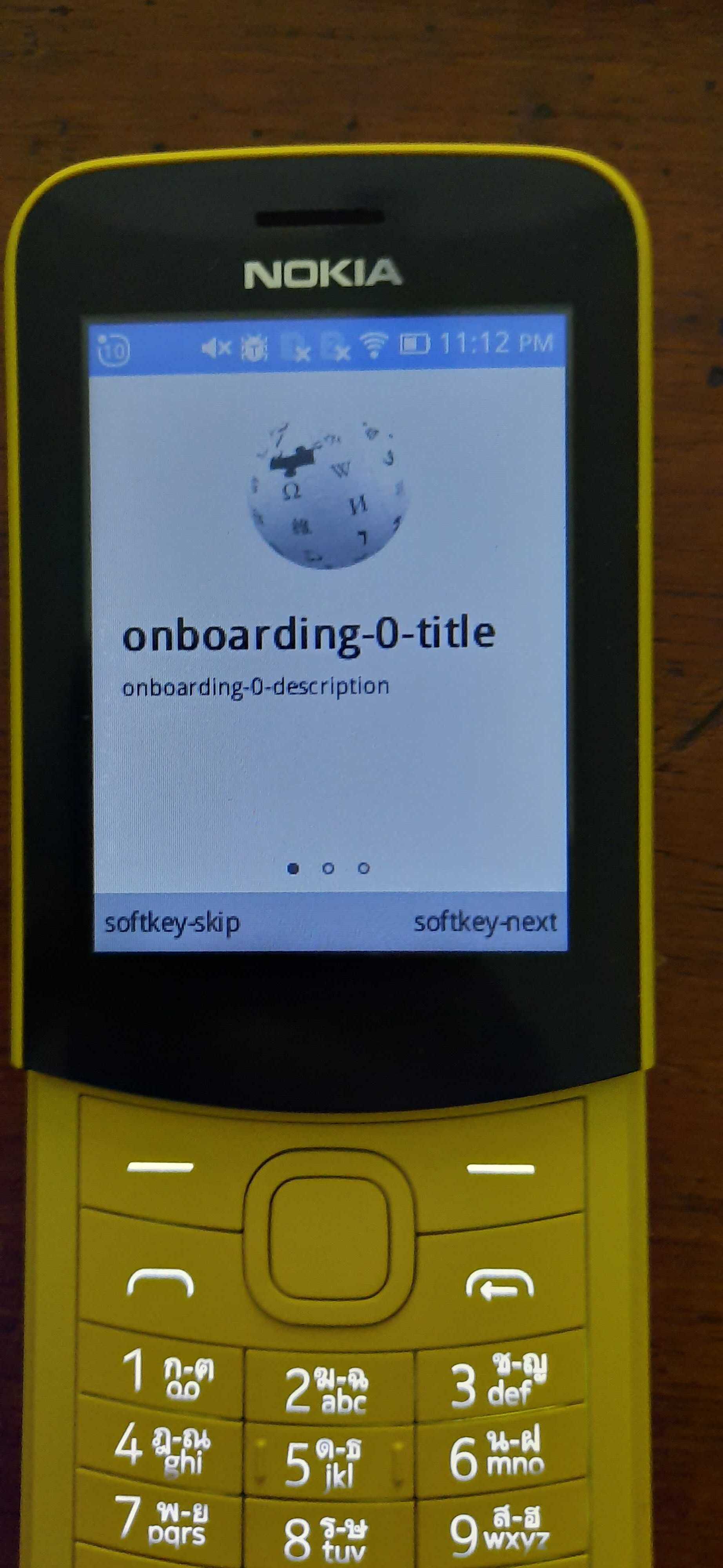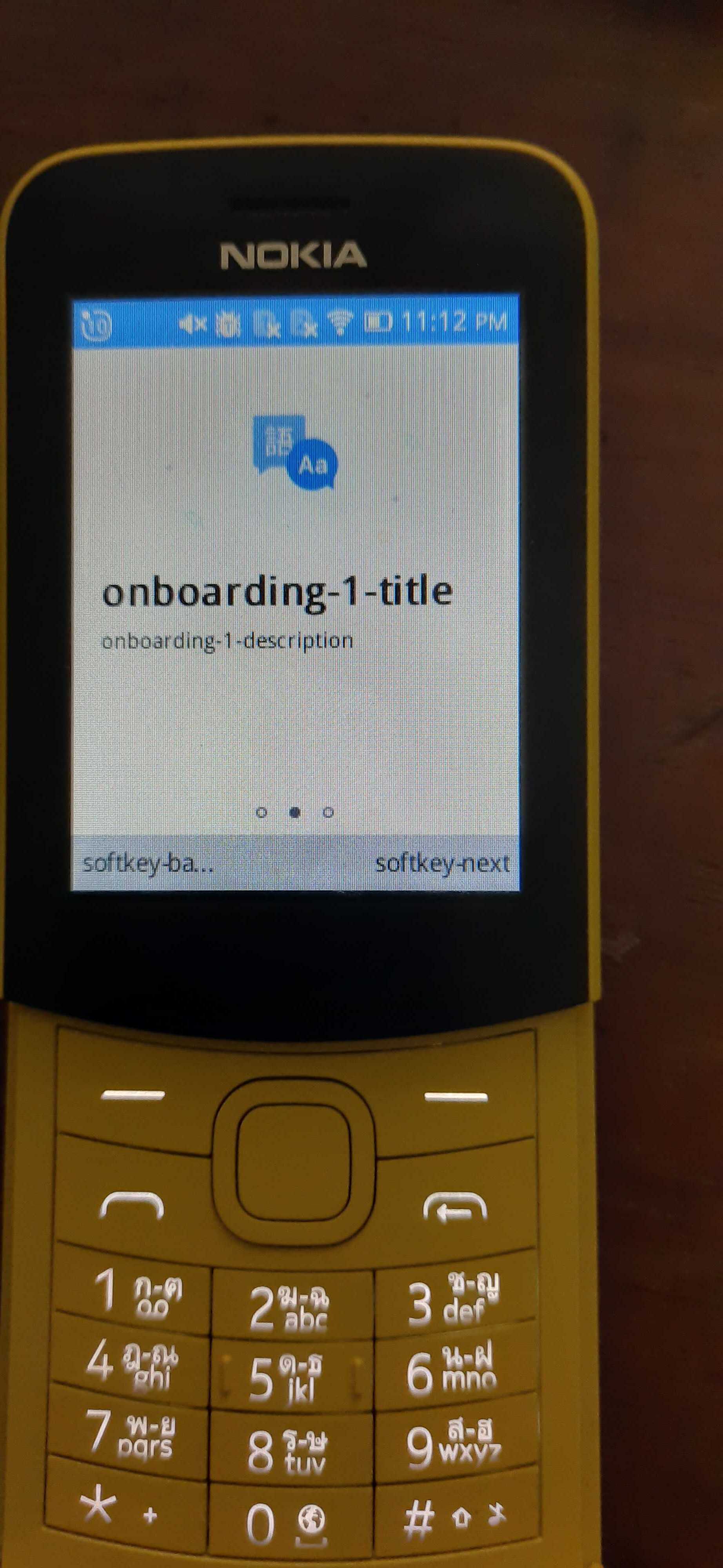Problem
By default, the Wikipedia app language is set to match the device language when the app is first installed/launched. However, if the user changes the language on the phone after installing and using the app, the app language does not change to match the new choice.
Request
The app will default to the device’s language when the device’s language changes