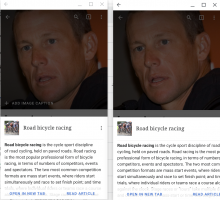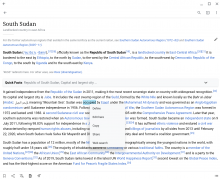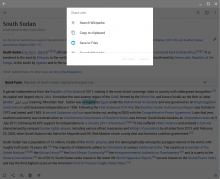Table of contents is removed when app is resized- Unable to right click on text using trackpad/mouse
- Unable to navigate to the search button using Tab/arrow keys
- Cannot use keys to move through initial screen
Fulfil the feature request where the cursor changes on clickable areas if you quickly/easily can, but otherwise let it alone.
A Google doc with animated screenshots and precise reproduction steps of all these bugs lives here: https://docs.google.com/document/d/1M8zUaL-MvTr6-2nwHVu4h_JonxdTv4xbyz09RuMjyr4/edit#
Suggested documentation from Google:
Optimizing App for Input on Chrome OS Devices:
https://developer.android.com/topic/arc/input-compatibility
General Android apps on Chrome OS optimization Documentation:
https://developer.android.com/topic/arc/optimizing
Google Codelab on Window Management Optimization:
https://codelabs.developers.google.com/codelabs/chromeos-resizing/index.html?index=..%2F..index#0
Android App resizing
https://codelabs.developers.google.com/codelabs/chromeos-resizing/index.html?index=..%2F..index#0