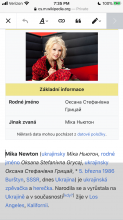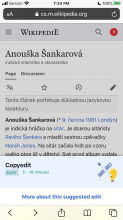I just created a new account in Czech Wikipedia on mobile to take some screenshots of our features, and I noticed that the mobile peek is in production. Unfortunately, it is in production in a way that damages the editing and help panel experiences. This experience is not just present for new accounts, but also for old ones. I also see it our other target wikis. I am using Safari on an iPhone 6SIn this video, you can see me going through the steps below: https://drive.google.com/file/d/1Wsd90wtL7TdtpaTYsklRcS7p2cHMJywt/view
- I arrive on the article from the suggested edits module in read mode, and everything looks normal. The mobile peek is not present.
- I tap the edit pencil, and the editor loads. The "gray background" that the mobile peek puts on top of the text is present, but the mobile peek is not. The help panel button is also not there. When I click into the text to edit, there is this glitchy moment where the editor toolbar jumps up and down.
- When I "x" out of the editor back to read mode, the mobile peek is present with the gray background.
- Then I open it up and go to the help panel.
- After closing the help panel and clicking the edit pencil again, the help panel button is present as expected.
Here are some screenshots from Czech Wikipedia in production: