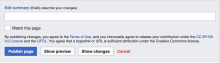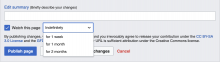As a watchlist expiry user, I want to be able to watch a page via mobile VE edit, so that I can temporarily watch a page after a recent edit.
Acceptance criteria:
- The label "Watch period" should be below the watchlist checkbox
- The drop-down for the temporary watch period should be below the label
- The user should be able to select watch period via drop-down
- The drop-down has the following options:
- Permanent (as default)
- for 1 week
- for 1 month
- for 3 months
- for 6 months
- The drop-down has the following options:
- If the page has already been watched, the behavior should be as follows:
- Drop-down should have days left as pre-selected option at top
- The selection should be written as follows: "X days left" (for example, "10 days left" or "20 days left").
- If the page has already been watched with a selected temporary time period, and the user clicks "Publish" without changing the time period selection, no changes to the watch period should be made.
- The watch period should be saved or updated, if the user makes a new time period selection.
Visual example:
The watchlist option is currently only visible to users editing using VE:
For the edit page the UI will remain the same. An OOUI dropdown that becomes shown when the Watch this page option is checked.
| Edit summary form | Once "Watch Page" is checked | Dropdown | Details |
|---|---|---|---|