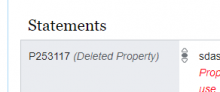As a Wikibase user, I want to access the recent logs for a deleted property so that I can understand when the property was deleted and why.
There will be situations where a federated property that has been used to make a statement on the local Wikibase is later deleted on the source wiki. In an earlier story, we decided that deleted properties should be displayed as "Pxx (Deleted Property)". The Pxx should now be linked to the remnant of the property page on the source Wiki. This link should be formatted as links to other deleted pages (red).
Note
Although local properties will not be possible in the MVP version of federated properties, we should change the current behavior for deleted local properties as well. The Pxx of a deleted local property should be linked to the remnant of the local property page to simplify accessing recent logs.
BDD (Scenario: View details of a deleted property)
Given The local item page displays a statement that was made using a deleted property
When I click on the hyperlinked Pxx of the deleted property
Then the Wikidata property page opens in my browser according to my default browser behavior