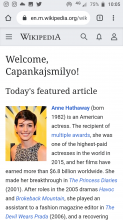Earlier, it redirected to m.wikipedia whenever we opened any wikipedia page on smartphone unless desktop version was opted for. Now it just shows whichever we are looking unaffected by our choice of desktop/mobile version in browser.
When you open wikipedia.org from mobile chrome browser, it opens the following page
This even when browser setting was not set to desktop version. See
In case of mobile version, it should have redirected to m.wikipedia.org and should have opened this
Further, switching to and from desktop version doesn't change url between m.wikipedia.org and wikipedia.org, which it should have
See this is desktop version, even when url was m.wikipedia.org