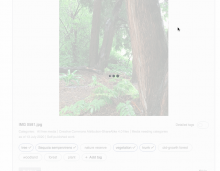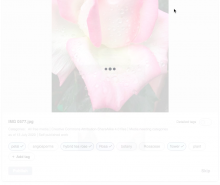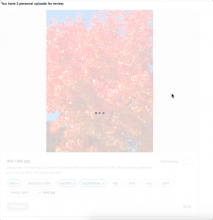We have this: Currently the loading indicator thats shows up when you press publish is above the image on the CAT tool which may have happened when we switched to VUE
We want this: The loading indicator should be vertically and horizontally centered within the image card container
Screenshot of the current layout:
During development, please test the following:
-
Test this feature while logged in AND logged out- not applicable - Test this feature on at least one mobile browser
-
Test that this feature works on the file page AND the Add Data step on UploadWizard (if applicable, some features only exist on one or the other)- not applicable