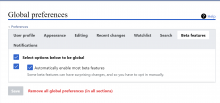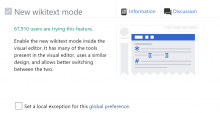This is only happening on the English Wikipedia.
For some weird reason, I have "Automatically enable all new beta features" enabled on Wikipedia. I also have the "New wikitext mode" enabled. It has always worked for me until I changed my global preferences a bit more recently.
Firstly, no beta features are listed under Global Preferences. I remember seeing a list of beta features on Global Preferences so I could configure which features are global and which ones are not global.
Secondly, under regular preferences, I have all options set to be "global". In fact, I have the "new wikitext mode" feature enabled in my English Wikipedia preferences.
Despite this, I can only use the VisualEditor or the classic editor, not the enhanced wikitext editor.
I think this is a bug because what I expect is that I can use the enhanced source editor if the appropriate checkbox is checked.
This is also happening on Meta-Wiki and other Wikimedia wikis.
On a side note, what I would like is the ability to switch between visual, source, and classic editors with ease. That way, I can use the gadgets that only work with the classic editor, while being able to use the visual and enhanced source editors easily.