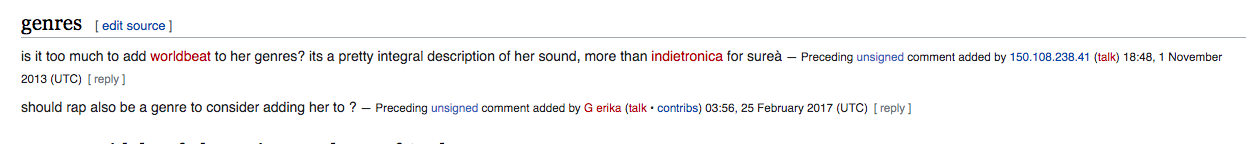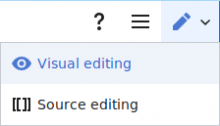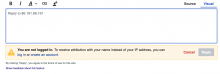This task is about making it easier for people to reach the text formatting tools when drafting a comment with the Reply tool's visual mode on a wide screen.
Background
This issue surfaced in the mediawiki.org usability test we ran for Version 2.0 of the Reply tool (T246191). These quotes describe the issues people encountered:
- "On a wide screen the styling buttons are quite far on the right edge from the area where my mouse is typically (above the text)." | source
- "I needed one big second to find where the style buttons were. I think they are too far to the right (on a large screen like mine)." | source
Approaches
- Approach #1: move the text tools to the side of the screen where people start typing [i]; move the text input mode tabs to the opposite side of the screen.
- The order of the text tools should not be changed
- The text tools that are presented within the toolbar should not be changed
The visual mode should be presented such that it is aligned with the position of the "Reply" button.- In LTR languages, the visual tab should be presented to the left of the source tab
- In RTL languages, the visual tab should be presented to the right of the source tab
Open questions
- 1, Does changing the location of the text input tabs cause Junior Contributors to be less distracted by them?
- In the testing we did (see T257281), changing the location of the text input tabs did not seem to affect Junior Contributors' focus. This finding, coupled with the finding below, leads us to think changing the location of the visual mode's text tools to the left side of the text input area in LTR languages, and the right side in RTL languages, will have a net positive impact. Read: people will be able to access the text tools more easily without causing any negative side effects that would outweigh this benefit. Note: we acknowledge "negative side effects" alluded to above could surface once the Reply Tool is accessible and used by a greater number of people.
- 2. Does changing the location of the text tools make it easier for people using the Reply tool on wider screens to "reach" them?
- It appears to. See: https://w.wiki/Xn7 .
Done
- "Approach #1" is implemented
- "Open questions" are answered
i. Read: on the left side of the screen in left-to-right languages and on the right side of the screen for right-to-left languages.