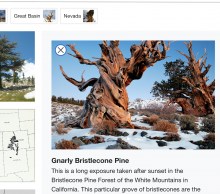As part of the initial QuickView implementation, Eric did a lot of work to enable keyboard navigation to, from, and within the Quickview component. There are a few things we could do to make this even better:
- Better focus styles for close button. Currently, we're using the default outline, which looks a little awkward around the round button. @mwilliams is considering alternate designs here.
- The call to action button should be a link since it takes the user to a different page. We've considered adding a LinkButton base component, which is a link styled to look like a button. That said, it's typically not ideal for UX to show the user a button when they're actually clicking on a link, so perhaps we should reconsider
- Review the w3 spec on asides and see if we need to do anything else to ensure the QuickView UX works via screen reader
Acceptance criteria:
- Close button has visually-hidden label or title and visible focus styles
- More Details button is a link styled like a button
- Code meets standards set in the w3 spec
COVID-19 Deployment Criteria
- Can you roll back this change without lasting impact? - Yes
- A recovery plan is required as this will help identify our capacity for recovering from the failure
- THIS IS A KEY QUESTION, if you can’t answer it, you shouldn’t deploy
- Is specialized knowledge required to support this change in production? If so, are there multiple people with this knowledge? - No specialized knowledge needed
- Is there a way to increase confidence about the correctness of this change?
- Reviews (Design, Code, etc)
- Testing coverage (unit tests, integration tests)
- Manual testing (e.g. Beta, vagrant, docker)