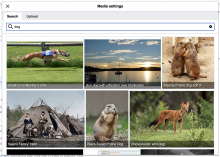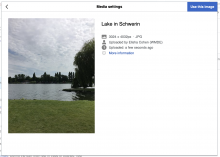Summary
For all 'file' parameter types, in addition to the existing input field for typing a known file name, two buttons would be added: "Search" and "Upload". Both buttons open the existing VE media selector (found by clicking Insert > Images and media), but each open the relevant tab as the starting point. Once open the user can switch tabs.
Double modal interaction
The image does not represent how it should look, only the functionality. The two modals would not be visible at the same time. If a button is clicked, then the media selector replaces/embeds/covers the template dialog as needed to look like it's all one modal. Currently the template dialog is the medium size modal (500x482), the search is the large modal (900x642), and upload is medium adj (500x642). Important: the template dialog max-height should be increased, so the size is 500x642 to match the upload modal size (this design choice supports other improvements as well). Then, just as switching between upload and search adjusts the modal width, the template dialog width will adjust. (Note there is a small bug where there is a transition animation when going from small to large, but it's missing for large to small widths. This should at some point be fixed but is not necessary for this investigation)
Additionally, in the media selector, instead of an "X" button in the top left, it should be a "<" back button, which would take you smoothly back to the template dialog without inserting anything. The title a the top should say "Choose file" instead of "Media settings."
Media selector
The selector would need to be edited to only include the file selection process and not adding captions, alt text, size, position, since these are typically done inside the template itself. When the user clicks the button in the upper right corner, 'Use this image," the file name is inserted into the template dialog into the correct field (from both search and upload flows). All other screens would not be used.
| For search, include first three screens: empty search, search results, details about an image. | ||||
| For upload, include first four screens: select file, upload screen, add details, and detail screen after save. | ||||
Questions
- Can we re-use the media selector modal but limit its functions as described above? To do this is it possible to use the existing code? Or do we need to start from scratch and then make it look the same?
- Can two modals be open at once? Do they crash? How do they interact?
- Can the file name be passed into the template dialog after it is selected in the media selector?
- From DE TemplateData help page, seems like all parameters using the type "file" do not need a prefix. This would simplify formatting/help messages/validation. Is this true? Is this a reason that people don't use the file type often?
Scope
- This ticket is limited to learning how this might work or might not work. This ticket does not cover the full implementation. We mainly want a better understanding of the difficulty of the interaction described under summary.