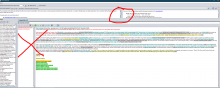Hello - Is there anyway that on the Check Wikipedia screen that we can be able to resize any of the sections? The pages titles get cut off (not much of a big deal), however, the issue list for the page is and a majority of it is cut off as if the characters are limited and you cannot see how many errors are being reported for that error. It is even worse if you use the full analysis button as the windows are laid out different but smaller.
Thanks!