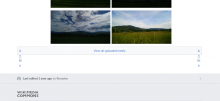When viewing a campaign page, on the bottom of the page there is a button with two chevrons linking to the category containing all media uploaded in that campaign. These chevrons display improperly when in mobile mode using MobileFrontend, with overflowing text on top of them.
Steps to Reproduce:
Just go to https://commons.wikimedia.org/wiki/Campaign:wle-pl?useformat=mobile and scroll to the bottom of the page.
Actual Results:
I'll shortly submit a patch to fix the issue. I think it stems from the fact that HTML in mobile mode goes through a slightly different cleanup pipeline than on desktop. This can be fixed easily, though, just by adding two semicolons.