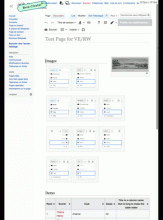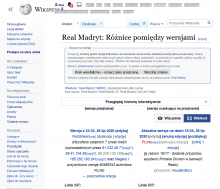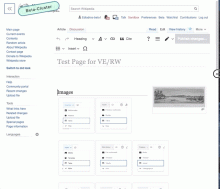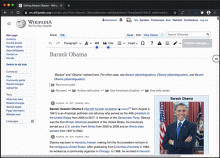Steps to reproduce
- While logged in, navigate to a page in the beta cluster (collapsible sidebar should be enabled)
- Reduce the width of the browser so that the "Log out" link wraps to the next line
Expected results
- The expand/collapse button for the sidebar should be clickable at or near the center
Actual results
- The expand/collapse button clickable area is shifted to the left
Environments observed
- Browser version: Chrome Version 84.0.4147.89 (Official Build) (64-bit)
- OS version: macOS Catalina 10.15.5
- Device model: MBP
- Device language: English
Check any additional observations
- Observed on the beta cluster wiki
- Observed on a production wiki
- Observed on Vector desktop skin
- Observed on MinervaNeue responsive skin
- Observed while logged in
- Observed while not logged in (anonymous)
Developer Notes
- This is caused by the absolutely positioned personal menu blocking the click target of the sidebar button. It is occurs as a result of the padding-left applied to .vector-menu-content-list which is made bigger when the personal menu becomes multiple lines (and blocks the click target even more).
- The "correct" fix for this is moving the personal menu into the header and getting rid of the absolute positioning on the personal menu (e.g. looks like it is planned as part of T249363).
- A quick fix might be to remove the padding on vector-menu-content-list. That causes the personal menu to overlap the logo more but is arguably better than the status quo of not being able to click the sidebar button.
QA Results - Beta
| AC | Status | Details |
|---|---|---|
| 1 | ✅ | T258465#6391786 |
QA Results - Prod
| AC | Status | Details |
|---|---|---|
| 1 | ✅ | T258465#6418304 |