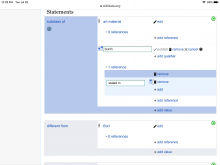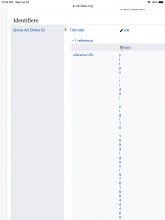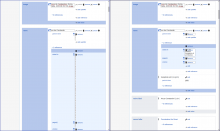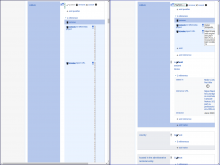At certain narrow screen resolutions (in desktop mode on iPad, or when the screen is zoomed in for accessibility on desktop), the "value" field for qualifiers and references is only one character wide and cannot be clicked because it is "under" or within the click area for the "Remove" button. This is a new problem which appeared around mid-July and was reported on Wikidata Project Chat by two users on 21 July.
Screenshot of problem on desktop on Commons.
Screenshot of problem when editing on iPad:
Screenshot of problem displaying existing data on iPad: