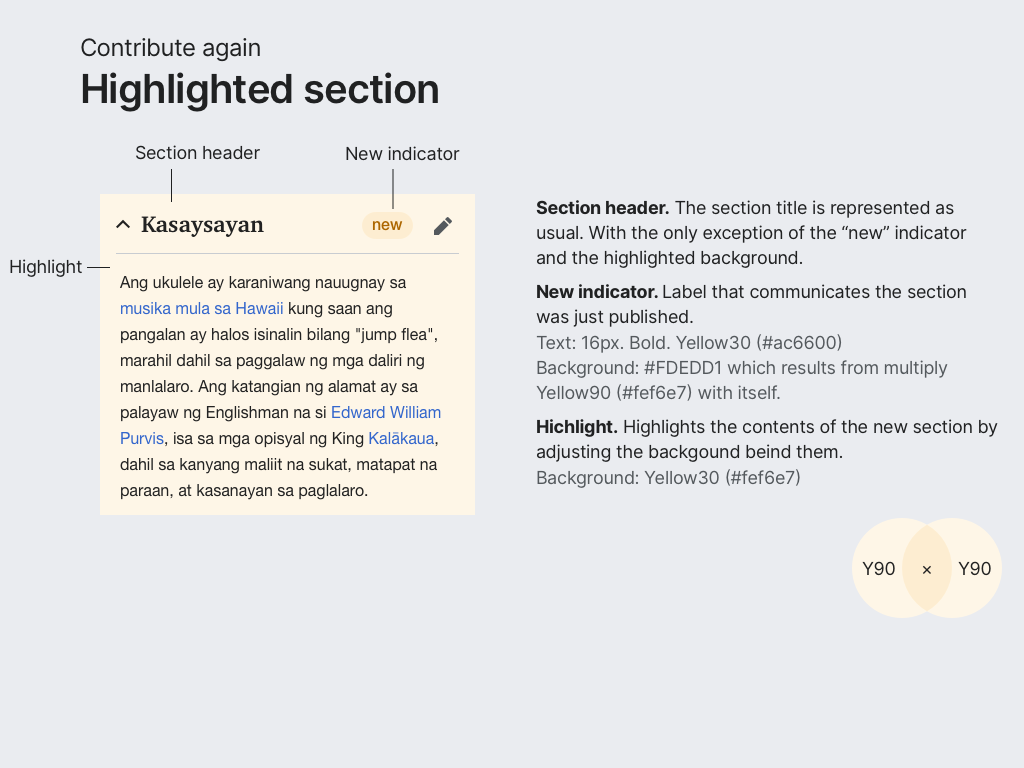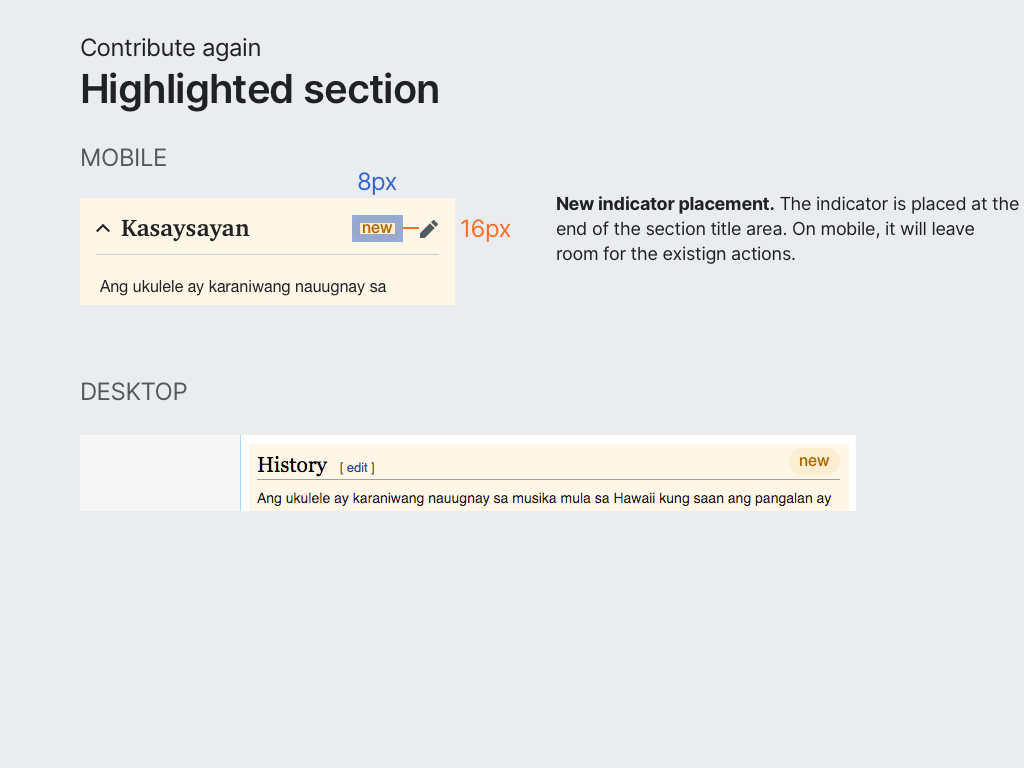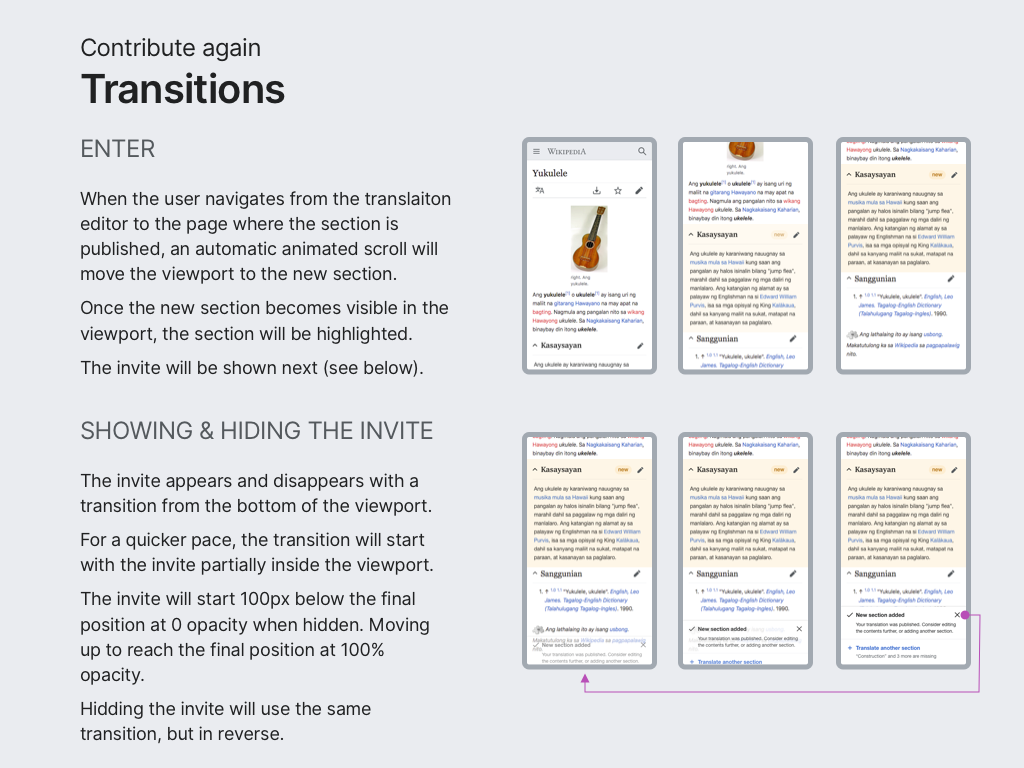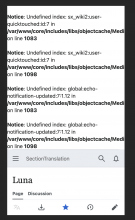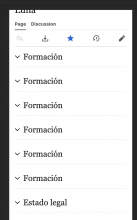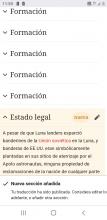As part of the "Show follow-up options after publishing" step (T241592) of the section translation workflow, users get an invite to translate another section as they get confirmation that it was published.
This ticket is focused on highlighting the published section. When the user arrives to the article page, automatically (using mobile editor) or manually (using Content Translation), the article page is shown first to provide context, and a transition scrolls the page down and highlights the published section.
Transition:
More details available in the parent ticket: T241592: Section Translation: Show follow-up options after publishing