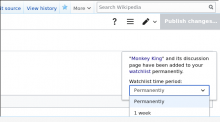As a Watchlist Expiry user, I want the pop-up (for watch via star) to be fully displayed when I'm in VisualEditor, so that I can successfully watch a page temporarily.
Background: If you use the watchstar in Visual Editor, the expiry dropdown can get cut off, obscuring some of the options. See screenshot. This occurs on Vector and MonoBook. I cannot use the watchstar in VE when using Timeless.
Acceptance Criteria:
- Adjust pop-up so that it is fully displayed when user chooses to watch via star and in VE mode
Steps to reproduce problem:
- Find a short article on the wiki.
- Open the Visual Editor.
- Click the watch star
- In the popup, open the expiry menu
Expected behavior: You can see all the options in the dropdown.
Observed behavior: Some of the options are cut off.
N.B. Sometimes you are not able to interact with the watch popup in VE. I think this happens when you click the watchstar while VE is still loading (when the loading bar is still there).
Environment:
- Wiki(s): https://en.wikipedia.beta.wmflabs.org MediaWiki 1.36.0-alpha (d560bee) 2020-08-14T09:17:05
Screenshot examples: