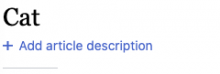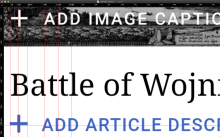Derived from T235417#6372632.
The article description CTA’s on Android should:
- Be labelled as ADD ARTICLE DESCRIPTION
- Use a default 24sp sized add icon at 100% font size (default theme setting)
- Use Roboto Medium, 14sp with a letter-spacing of 0.5sp at 100% font size (default theme setting)
- Have a touch target spacing of 48dp
- Not show a dialog on long press (unlike content links in articles)
Have a regular Android Material Design button hover state (unlike content links in articles)
Design:
https://app.zeplin.io/project/57a120b91998d8977642a238/screen/5dfc9db5646faf970d7698be/