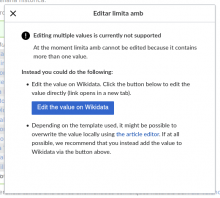Problem: As a user I find some elements of this dialog (which includes messages wikibase-client-data-bridge-unsupported-datatype-error-* and wikibase-client-data-bridge-bailout-*) somewhat confusing or repetitive.
Suggestions for improvement:
- Change either the description ("At the moment […] cannot be edited because it contains more than one value") or the title of the error ("Editing multiple values is currently not supported") when they both communicate the same idea with a similar level of detail. One possibility would be to include as a title a first sentence (the problem or consequence) and as a description another sentence (the cause) as if they were contiguous sentences in the same paragraph.
- Indicate the name of the parameter in quotes, in italics or with other style differences to avoid it being confused with the rest of the dialogue, especially when the name is made up of several words (T261103).