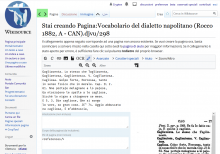On multiple language versions of Wikisource, if I keep syntax highlighting activated, the editing mode for transcriptions is broken: the main text field is inappropriately extended to the whole page, and the scanned page, instead of being to the right of the main text field, is moved to the bottom. This makes transcribing more difficult.
The issue only happens after activating Syntax Highlight and refreshing the page. It's fixed by deactivating SH and refreshing again – which is not ideal as it forces the user to keep turning SH on and off.
Screenshots of how it should be (above) and the issue (below):