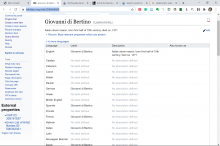This is a new bug as of 26 August 2020.
Steps to Reproduce:
- Using Chrome browser
- Using new Vector skin
- External Properties set to appear in left tool bar
Actual Results:
Font size for external properties is too large
Expected Results:
Font size for external properties should be the same as other tools