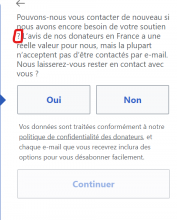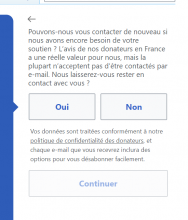Summary:
Filing this just in case, since I noticed the '?' is on a separate line from the question text for opt-in.
Steps to Reproduce:
- Open https://fr.wikipedia.org/w/index.php?title=Wikip%C3%A9dia&banner=B2021_0901_frFR_dsk_p1_lg_txt_cnt&country=FR
- Select any amount to donate
- Select any payment method
- Click Continue
- Observe ? is on a new line (see screenshot)
Actual Results:
Currently part of the opt-in text displays the question text, and the '?' on different lines
Expected Results:
A '?' should be on the same line as at least part of the question text
Notes:
OS: Windows 10 Home
Browser: Chrome 84.0.4147.135