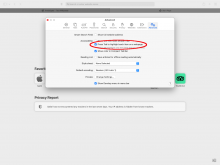What is the problem?
It isn't possible to use the tab key to select other tabs (i.e. "Account Information" and "Timeline") on Special:Investigate.
Tabbing only focuses the currently selected tab.
Steps to reproduce problem
- Launch an investigation
- Tab until you reach the "Account Information", "IPs & User Agents" and "Timeline" tabs
Expected behavior: You are able to focus each tab, so that you can press enter to go there
Observed behavior: You cannot focus the other tabs
Environment
Operating system: Mac OS 10.14.6
Browser: Safari 13.1.2