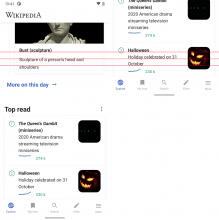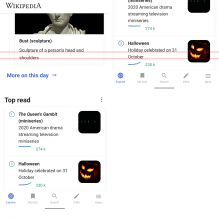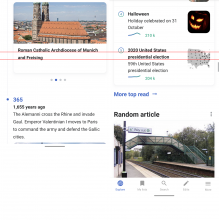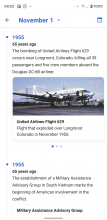Derived from T261674#6473051.
@schoenbaechler
02) Is there a way to animate the journey from Explore feed view to Article view better? I’m glancing over to iOS, which handles the transition exceptionally well. I think it’s worth spending some time to explore this.
https://www.dropbox.com/s/ca8un8zyys8lmf8/RPReplay_Final1600334909.MP4?dl=0
I've tried to apply the Android build-in transition library tool for the image, but it also produces some imperfections during the animation.
It would be great if we can have a new ticket for applying the transition animation to the image.