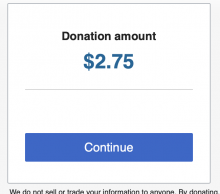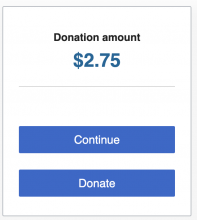We are triaging 8 recent donors who've been unable to donate via Amazon. Most report unresponsive links and it seems to happen across multiple browsers. I will add full details here shortly but the best feedback we've seen so far is:
"...after logging into my Amazon account, I was brought back to the wikimedia page to click "Continue" button below my donation amount, but the button click on "Continue" had no effect." #851129