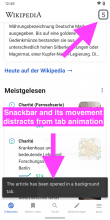01) Make sure all items related to articles in the Explore feed use the same long press dialog actions as the ones within the article, namely:
- Open
- Open in new tab (→ Open tab in the background)
- Save
- Share link
- Copy link address
(Dialog actions only consist of save and share at the moment)
02) Change “Add to reading list” in the article dialog menu to “Save” as well (when long pressing a link)