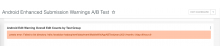Steps to Reproduce:
in SQL lab: explore a table created by another user - see example below:
in Dashboards: load a dashboard built using presto queries
For example, I loaded https://superset.wikimedia.org/superset/dashboard/androidsubmissionwarnings/ and received the following error:
Yesterday, I loaded https://superset.wikimedia.org/superset/dashboard/AndroidFontThemeChange/ and received a similar error. I asked Shay (who built the dashboard) to load it, and it worked for her. Immediately after Shay loaded the dashboard, I refreshed it and was able to successfully view it:
I suspect there's a permissions issue
Actual Results:
Error message
Expected Results:
View of query results