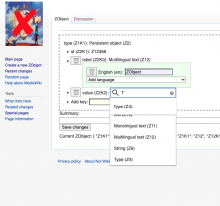I get overlapping dropdown menus when using the type selector. It might be a browser issue. I am using current Chrome on MacOS.
Steps to Reproduce:
Go to https://notwikilambda.toolforge.org/wiki/ZObject:Z12368
Click edit (you need to be logged in)
Delete the Z2K2 key
Add a new Z2K2 key
Actual Results:
Now when I type in the Type selector 'T', I get the following two drop downs to select from (only the lower one seems to work)
Expected Results:
Only the lower drop down should appear.