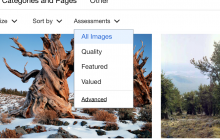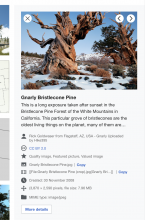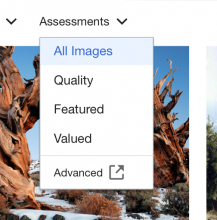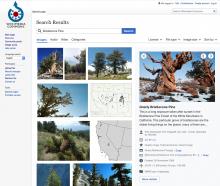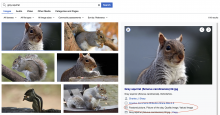As a user of MediaSearch, I want to be able to filter my images by their assessment, so that I can narrow my results to the most high quality images.
From User:Christian Ferrer and User:Aristeas:
Hi, it could be a good idea to add a filter "Assessment" with 3 possible choices: Quality, Featured and Valued. In order to highlight, in one click, and within the results, the images that have {{Q|63348040}}, {{Q|63348069}} or {{Q|63348049}} in Structured Data.
I just would like to second this request – IMHO it is a very good idea. When search results include many many media, it can be very useful for the user to limit the results e.g. to Quality images.
Acceptance Criteria:
- A new filter is created in all tabs on desktop and mobile web except Categories and Pages that allows the user to narrow down the choices by Quality, Featured, or Valued assessment. The default selection of this filter is "All images"
- A user-friendly URL parameter is exposed to users of Special:MediaSearch to duplicate the effects of haswbstatement:Pxxx=Qxxx for assessment filters; something like &assessment=featured. haswbstatement will still be used behind the scenes in the actual API request.
- Dropdown UI supports all allowed values of the Commons Quality Assessment property
*Note: The work to add the assessment information to Quickview has been broken out into its own task: T279565