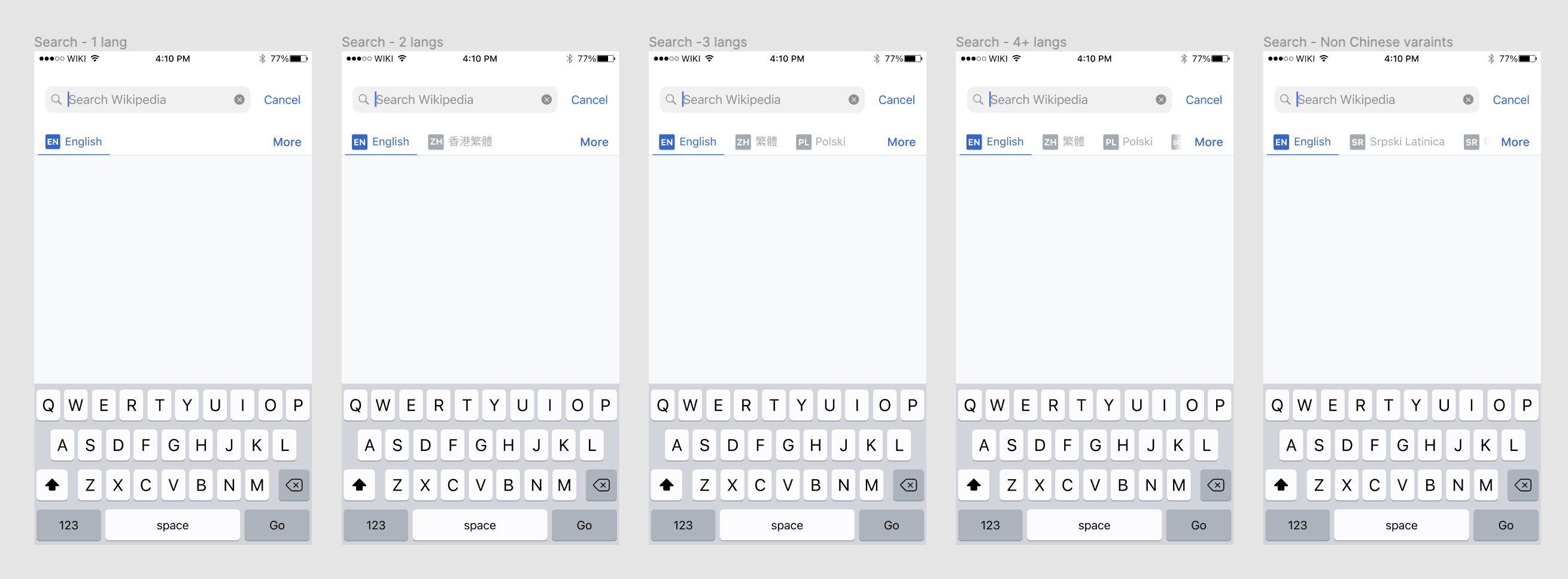Why are we doing this?
During usability testing a number of participants had trouble successfully scrolling through their app languages on the search screen. Additionally, we currently only support a maximum of 3 languages in the scrolling area, which requires people who have 3+ languages to rearrange their languages in order to choose from languages lower in their list.
Feature job story
As a multilingual reader on the iOS app, who reads in 2 or more languages, I want to be able to easily switch between languages to when searching.
Issues noted during usability testing
- Unless the language list overflows, the visual affordance for horizontal scrolling is not present
- A maximum of 3 languages fits into the scroll area which was confusing for people who had 4 or more languages selected
- Scrolling may not work as expected when a person has larger dynamic type set on their device
Proposed design
Adopt the design system implemented on Android
Design details
- Add ISO codes, variants DO NOT appear in the ISO code
- Variants are used in the language title (eg 香港繁體 or Srpski Latinica)
- Increase the width of the blur underneath the 'More' button (see Figma for redlines)
- Keep the width of the blur at the start of the line the same as it currently is when scrolled to expose more languages
- Enable as many languages as are selected to appear in the scroll area
- Decrease the space between the Language tags to 25 pts