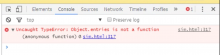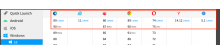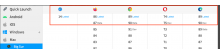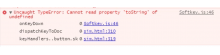Problem
The KaiOS simulator is getting some attention already and will be getting a lot more when it is announced in Tech News next week.
Unfortunately is doesn't work in some browser configuration.
Solutions
- Add a "beta" disclaimer explaining that it may not work for you because your browser is different than the device it built for.
- Add some explanation about how to use the simulator (on screen keys, no touch, eetc)
- Monkey patch navigator.sendBeacon to be a no-op if it is not defined.
Initial report:
At https://wikimedia.github.io/wikipedia-kaios/sim.html there is a problem for Firefox
I cannot get past the "Privacy and Terms" screen.
The arrows scroll up/down, and the upper-corner links to the "Terms" and "Policy" pages work properly, but [Enter] doesn't do anything.
(I'm using FF v.86 on Mint Linux)
It does work well in Chromium (and looks great and useful, thank you!)