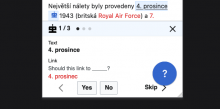On mobile, tapping a link-recommendation task takes you to the article in edit mode; the help panel CTA floats above the add link inspector.
Maybe we should only show the help panel CTA if the user taps the "X" at the top right of the inspector:
But then the user has no obvious way to access help.
Proposal:
- Place a "?" icon next to the "X" in the top right of the inspector, and tapping the "?" opens the help panel.
- Closing the link inspector (by tapping the X) shows the regular, circular help panel CTA