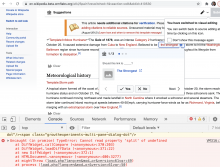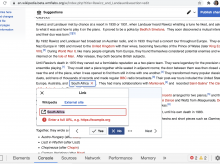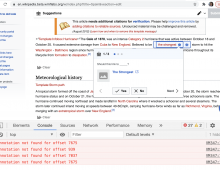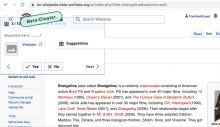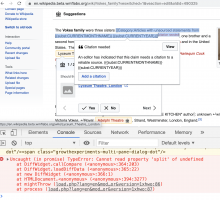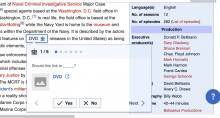This is a QA task for finding additional bugs and edge cases in the Add a link structured task the Growth-Team team is preparing to deploy. @Etonkovidova will be testing that the functionality meets the specifications. But because the feature is built into the Visual Editor's interface, the Growth team is requesting help from @Ryasmeen to identify issues and bugs that require deep expertise in Visual Editor to find.
Testing instructions
Environments
- Wiki(s) to test on: beta wikis of Arabic, Vietnamese, English
- Platform(s) to test on: desktop web, iOS Safari, Android Chrome.
- Page(s) to test on: any articles with link suggestions from the newcomer homepage.
Instructions
In each of the "Environments" listed above, proceed through the link suggestion workflow, looking for...
- ...ways that the workflow's experience can break for the user.
- ...situations where the edit saved by the workflow causes unexpected changes not intended by the workflow (e.g. link applied to wrong word, link with wrong destination, any corruption in result).
Done
- Test instructions are completed and any unexpected behavior that surfaces in the process is documented in Phabricator.
Test results
- Cannot switch to edit source mode, while trying to switch to Source mode either from the menu link "Edit Source" or the switcher inside VE. There is an error in the console, if you try to switch after applying a link:
Follow-up: Will be fixed in T269653: Add a link: edit mode toggle (machine suggestions & visual). FWIW the error comes from the Jade extension, it's unclear to me why Jade is creating a diff widget for this scenario, but it seems like a bug in that code
- Cannot navigate to History page to check diff until I have gone through all the link suggestions on that page, is that expected?
Follow-up: Yes, expected. Will also be addressed in T269653: Add a link: edit mode toggle (machine suggestions & visual) / T280422: Link recommendation inspector - reloading page workflows
- When you apply a link and on the second attempt if you then select "No", it does not remove the previously applied link.
Follow-up: Tracked in T281462: Prevent link suggestions from appearing again after publishing an edit / T269659: Add a link: post-edit dialog
- The visual diff showed two entires for one link change and some changes to reflist that are not relevant. I forgot to take a screenshot for that. But for another instance the diff was empty after changing some links.
Follow-up: Tracked in T280980: Review changes button does not show diff in Visual mode
- The diff for applying links look different from the diff that you get when you add a link in usual way. Is that expected?
The diff with Add a link feature:
The diff with article editing mode:
Follow-up: Tracked in T280980: Review changes button does not show diff in Visual mode
- The shortcut key for VisualEditor to open up link inspector also brings up VE's own link inspector resulting into a situation like this:
You can't apply the link though, I guess that's expected?
Follow-up: Tracked in T281434: Add link: VE shortcut opens a regular link inspector overlapping add link context item
- In fact, you can open all the inspectors/dialogs in this mode for different elements on the article page but can't really make any other edit. Not sure if that's expected?
Follow-up: Tracked in T280129: Disable interactions with all context items except for RecommendedLinkContextItem
- How do I get back to normal editing mode? It seems I can't do anything else Until I go through all link suggestions for that article.
Follow-up: Tracked in T269653: Add a link: edit mode toggle (machine suggestions & visual)
- We have another shortcut key for opening the Find and Replace dialog. Using that will auto fill the Find and Replace dialog with the next link suggestion text and from that point, the link suggestion context menu does not open anymore for that article. The only option to get out of that limbo state is to click on "Read" again.
Follow-up: Tracked in T281434: Add link: VE shortcut opens a regular link inspector overlapping add link context item
- Also, at some point I got two link suggestion cartouches. I don't have the exact steps to reproduce this yet.
Follow-up: Tracked in T267690: Add a link in VE: don't write to or read from restored edits, I wonder if the patch for this didn't make it into beta labs before QA testing happened.
- The link suggestion context also opened up at the top left corner of the page and clicking next was just showing up the next suggestion but was not pointing at the right text position.
Follow-up: Tracked in T281464: Wrong positioning for link suggestion context item
- Unlike other dialogs, where it seems all the buttons were intentionally hidden, the "Add a citation" button on the "Citation needed" template context menu was visible and clicking on it makes a weird transition animation but of-course because of suppressing the actual action, the dialog to Add a citation does not open.
Follow-up: Tracked in T281434: Add link: VE shortcut opens a regular link inspector overlapping add link context item
- Made an edit on an article in source mode and then switched to VisualEditor, was presented with the Add a link workflow but nothing happened after clicking on "Publish changes". There was no error message on the console.
Follow-up: Tracked in T269653: Add a link: edit mode toggle (machine suggestions & visual)
- The blue-highlight for different elements present on the article page can overlap with the adjacent link suggestion context menu.
Follow-up: Tracked in T281463: Set background color to recommended link context item