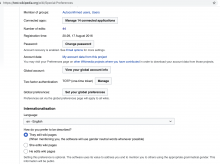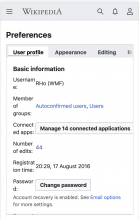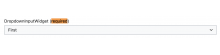Define and add form layout guidelines to the DSG.
Review and standardise guidelines for placement of form elements in a page, including (but not limited to):
- Position and alignment of labels to controls
- Position of additive text in relation to form controls vs labels
- Position of primary/secondary CTAs
- Potential differences on Mobile vs Desktop
- Position and styling of the mandatory field indicator (details on comment T280724#7037370)
Example form layout - Special:Preferences
| Desktop | Mobile |