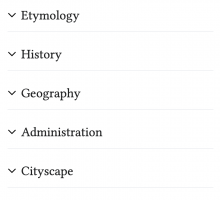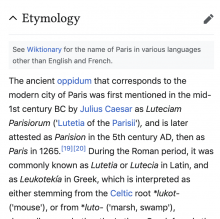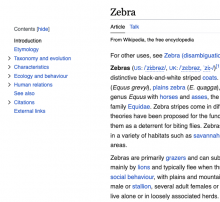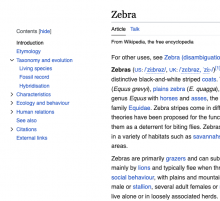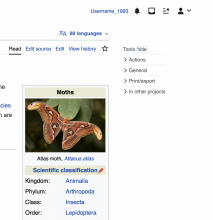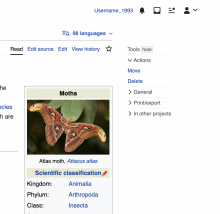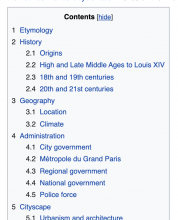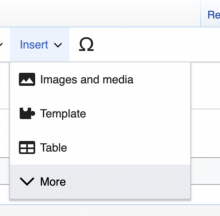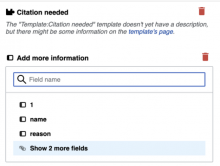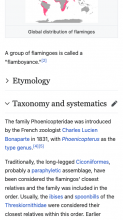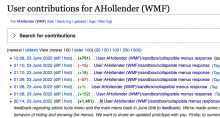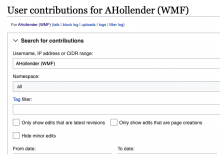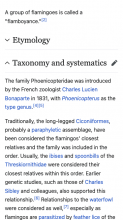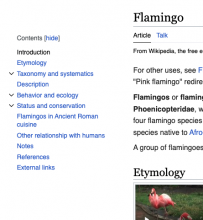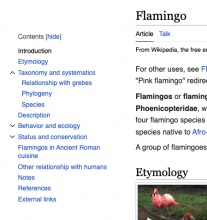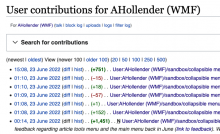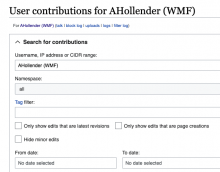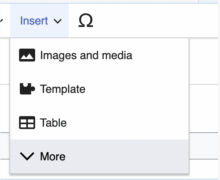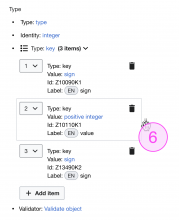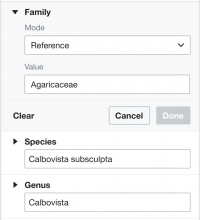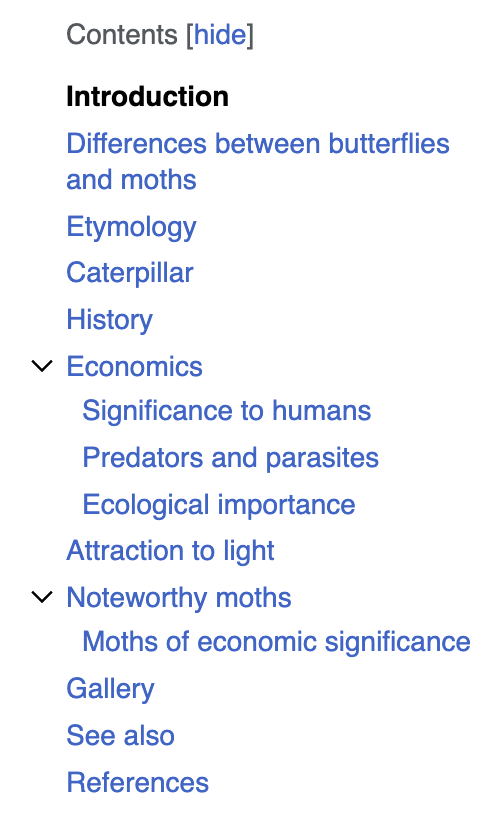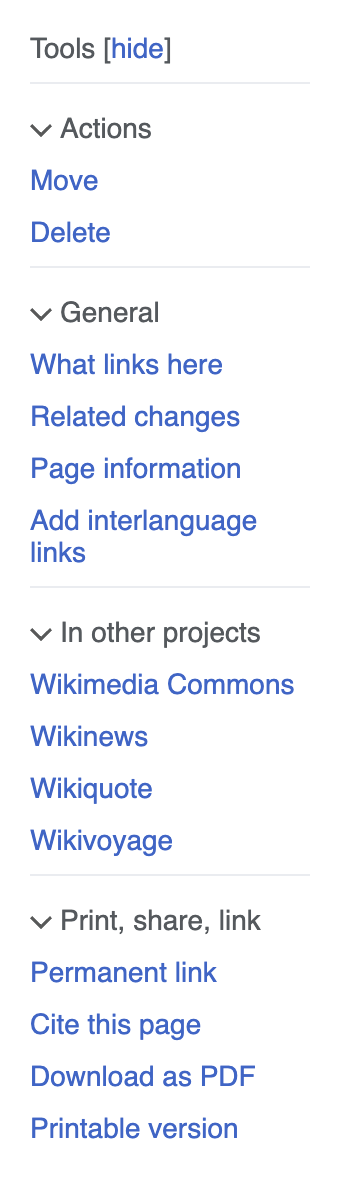Background goal
Define and add the expand and collapse (accordion) component to the DSG
Some examples in use right now:
| Minerva content sections collapsed by default | Expanded |
| Vector Tools panel (Prototype) | Expanded |
| Vector table of contents expanded by default | Collapsed |
| VE droplist menu | |
| VE templates selector (doesn’t enable collapse) | |
| Search/filter component on many Special pages | Expanded |
| Expand/collapse links in legend/key tables on Watchlist and other Special pages | |
Open questions
- Direction of the arrow when it expands and collapses
- Position of the expandable/collapsable item (before or after the text?)
Acceptance criteria
- Collect current implementations across products
- Define general rules on appearance and interactivity
- Add to DSG