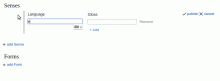When adding or editing a sense and tabbing between fields, the number of tabs need to reach "add" varies depending on how many glosses there are.
For example, after clicking "add sense", the tab order is:
- Language
- Gloss
- Add
- Language
- Gloss
- Remove
- Add
Since the first one goes to "add" after the gloss, when I want to click "add" a second time, I almost always accidentally click "remove" and remove the data I've just added.
Demo: