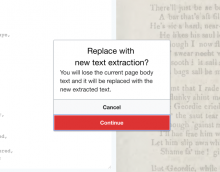Acceptance Criteria:
- When the user encounters the warning message for already having text in field of page body text and started editing, and if they want to run OCR:
- There should be a pop-up that tells them in 2 lines:
- "Replace with new text transcription?" (bigger text)
- "You will lose the current page body text and it will be replaced with the newly transcribed text."
- There should be 2 buttons for:
- continue
- cancel
- There should be a pop-up that tells them in 2 lines:
- When the user encounters various errors, they will be an error state that is placed between the title field and toolbar, which states for all error types:
- "There has been an error. Please try a different text extraction tool (OCR engine)."
- Note: This ticket does not include work to distinguish between different error types, such as timeout errors vs. formatting or other errors. We will just implement a general message that can apply to most cases and, if we want to further fine-tune the messaging, that can be tackled in a separate ticket.
Visual Reference for warning message: