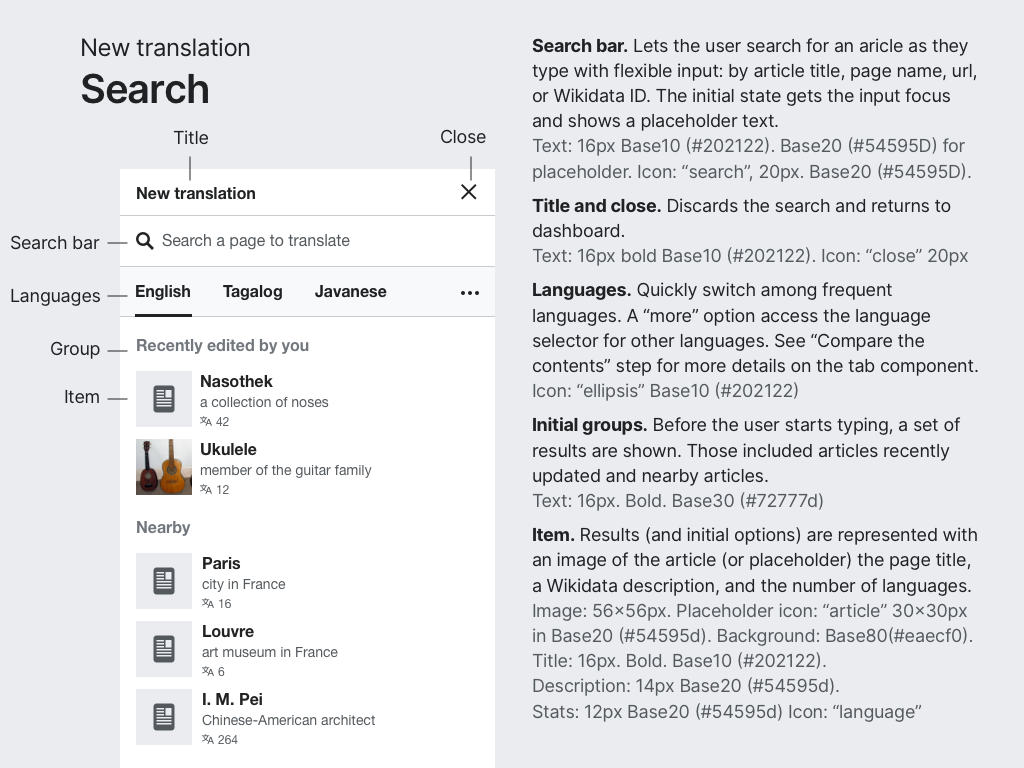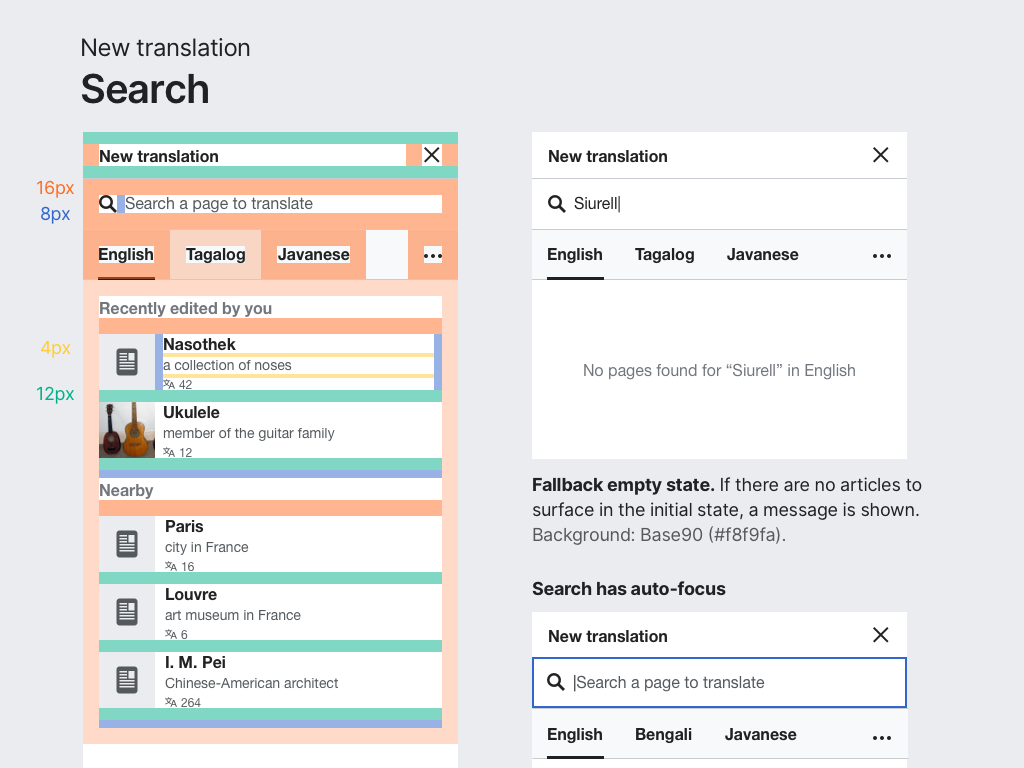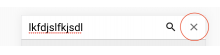Currently the search step to start a new translation has no header to introduce the task to the user:
After the recommendations of the UX Writer, a header was proposed for both the search step and the confirmation one (T276221). This ticket proposes to add a header where there is a "New translation" label to introduce the task and the close icon. The relevant part of the spec is shown below: