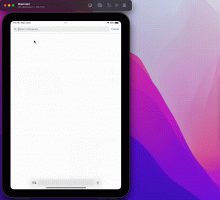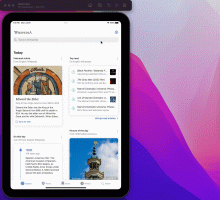How many times were you able to reproduce it?
Every time
Steps to reproduce
- Go to article on iPad.
- With Table of Contents open, rotate to horizontal orientation.
Expected results
Article view does not scroll horizontally
Actual results
Article view scrolls horizontally
Environments observed
App version: 6.9.1 (1930)
OS versions: iOS 15.4.1
Device model: iPad Mini
Device language: EN
Affected articles?
All