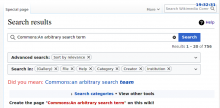List of steps to reproduce (step by step, including full links if applicable):
- Search for an arbitrary search term with MediaSearch link
- Change the search term in the search bar to a different search term, and click Search
- Click "Switch to Special:Search"
What happens?:
Special:Search is opened with the original search term, not the current search term
What should have happened instead?:
Special:Search should be opened with the current search term.