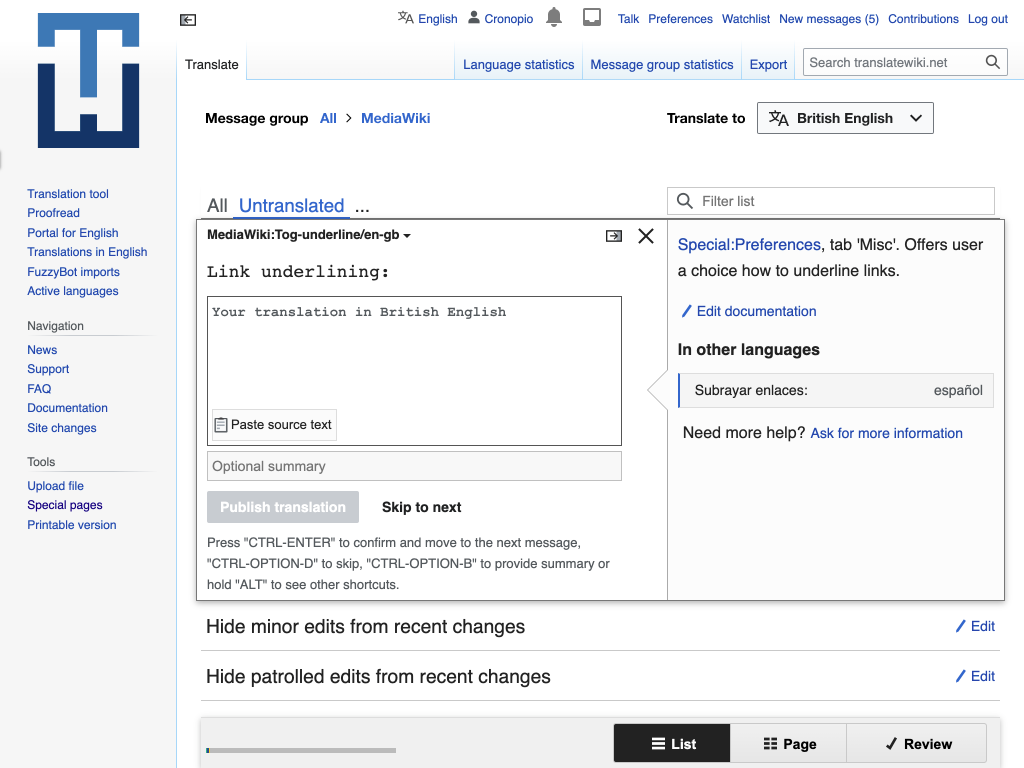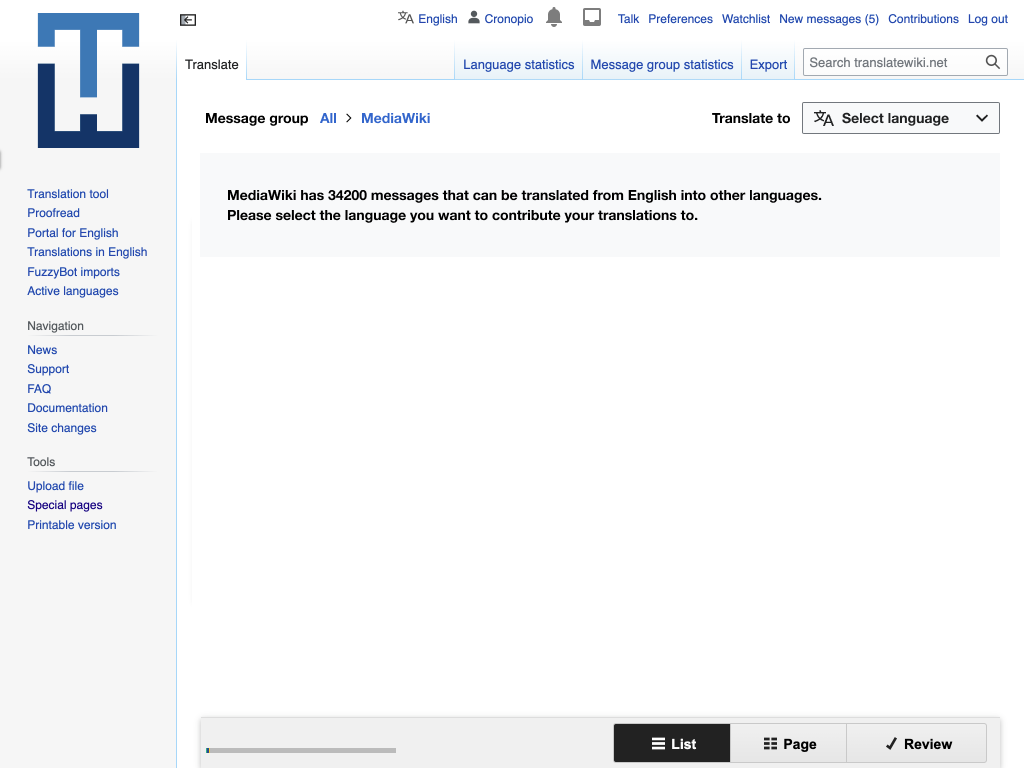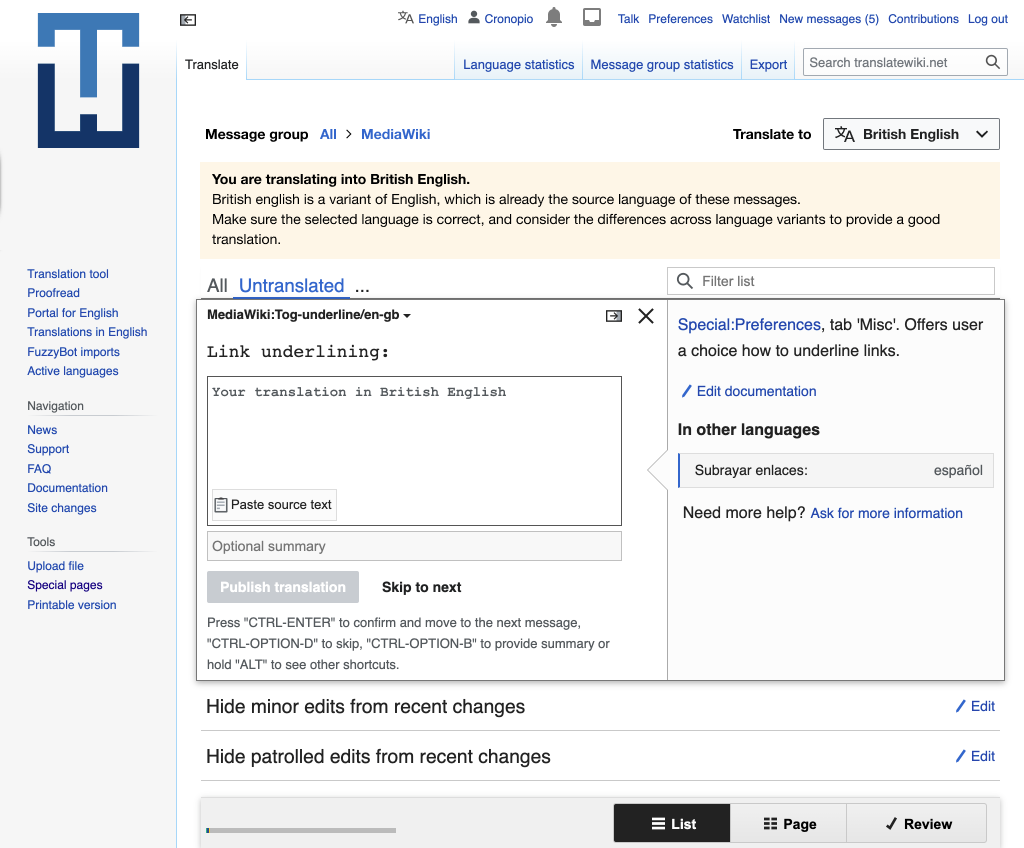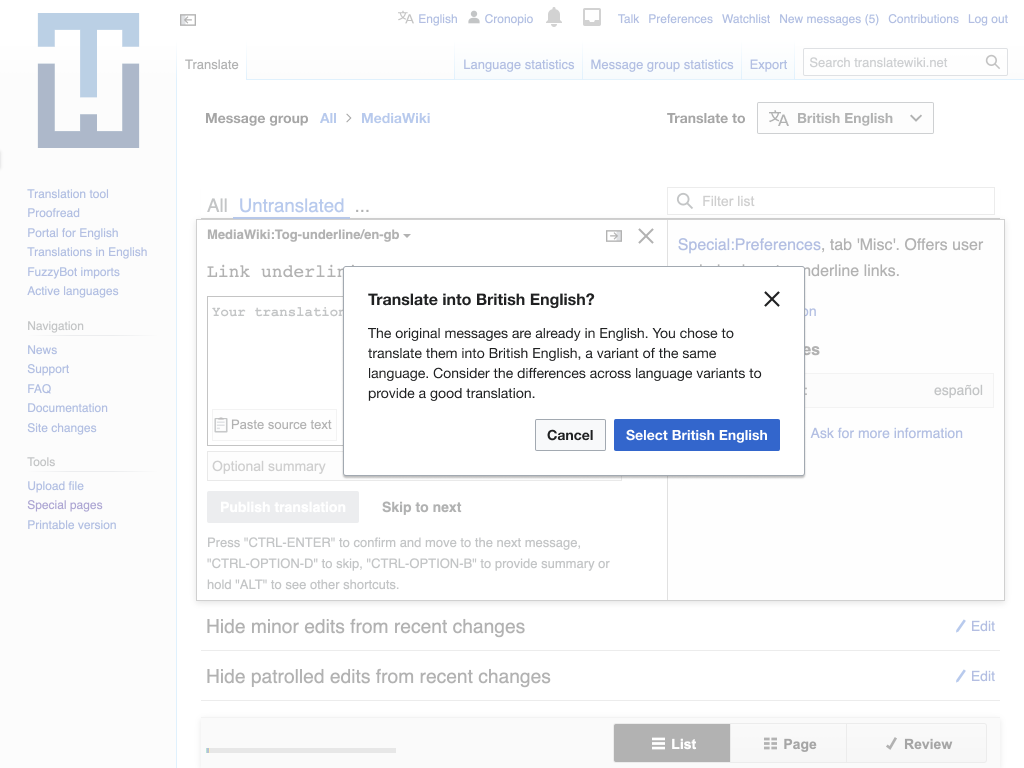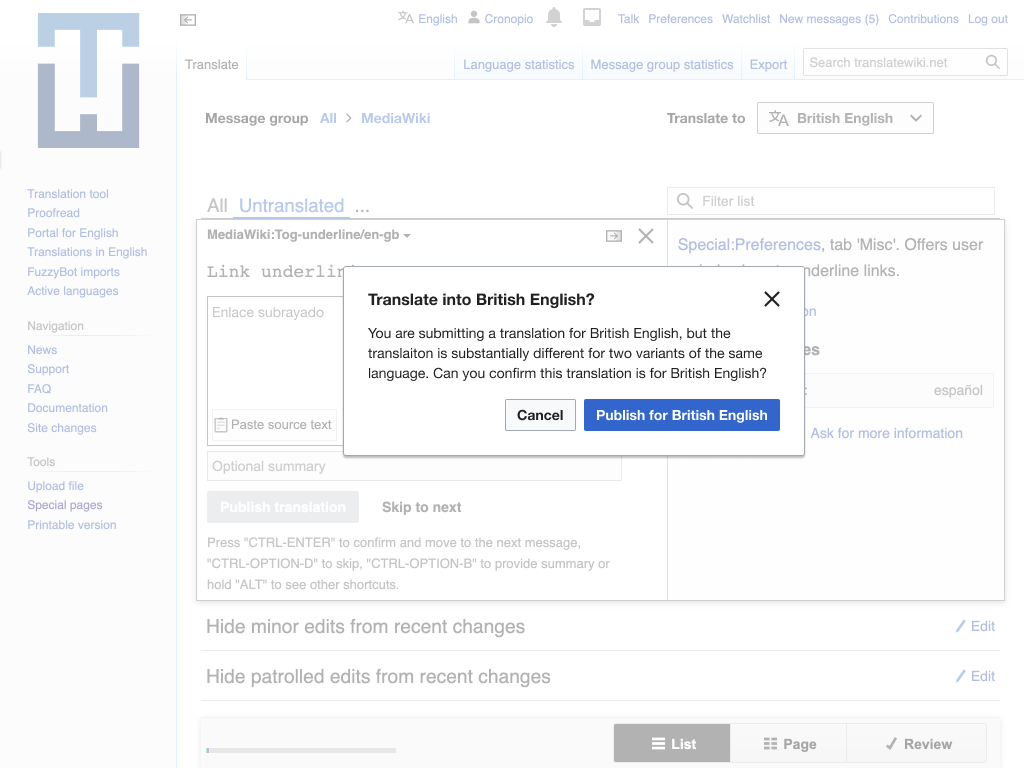We get quite often user reports that they see translations in an unexpected language. This is caused by people using Special:Translate having the wrong target language selected and not noticing it.
It's extra work to remove these translations, which often are redundant since translations in the correct target language often already exist.
Examples: