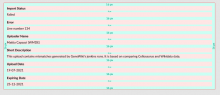As a Mismatch Finder user (with or without access to the allow list)
I want to see details on which item in an uploaded failed
So that I know where to fix my file in order re-upload
Screenshots
A/C
- in case of failure, a message for the reason for error is shown (the line number of the failure point (related to the validation rules))
- The import box color changes to red on a failed upload. Specific shades can be found on this frame here on Figma called "Components and page elements + Accessibility documentation".
Notes
- Only one error will happen per upload
- Only the content of the error will change. The design will remain the same