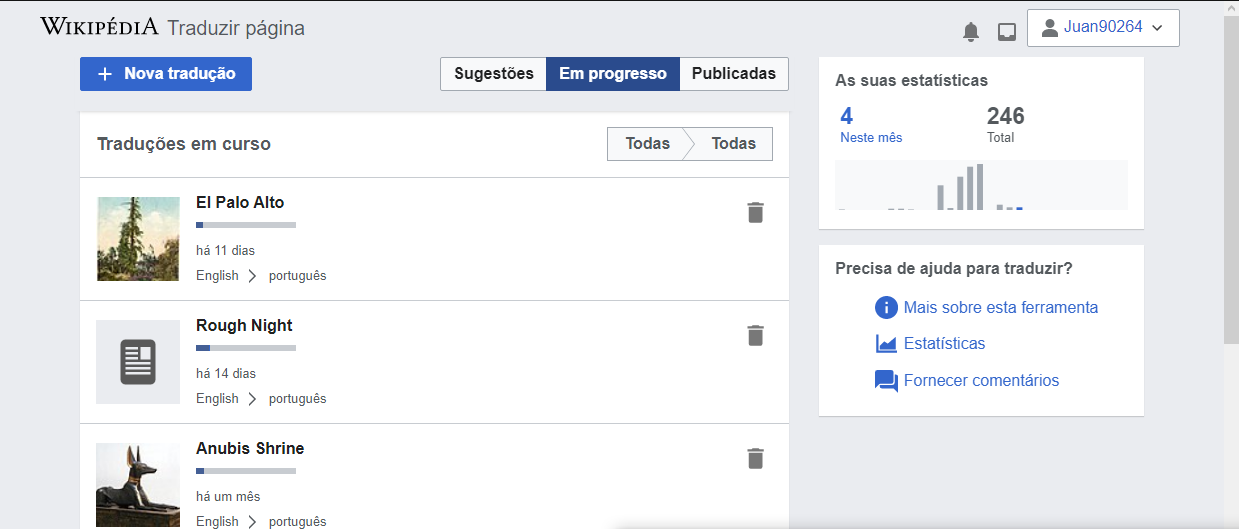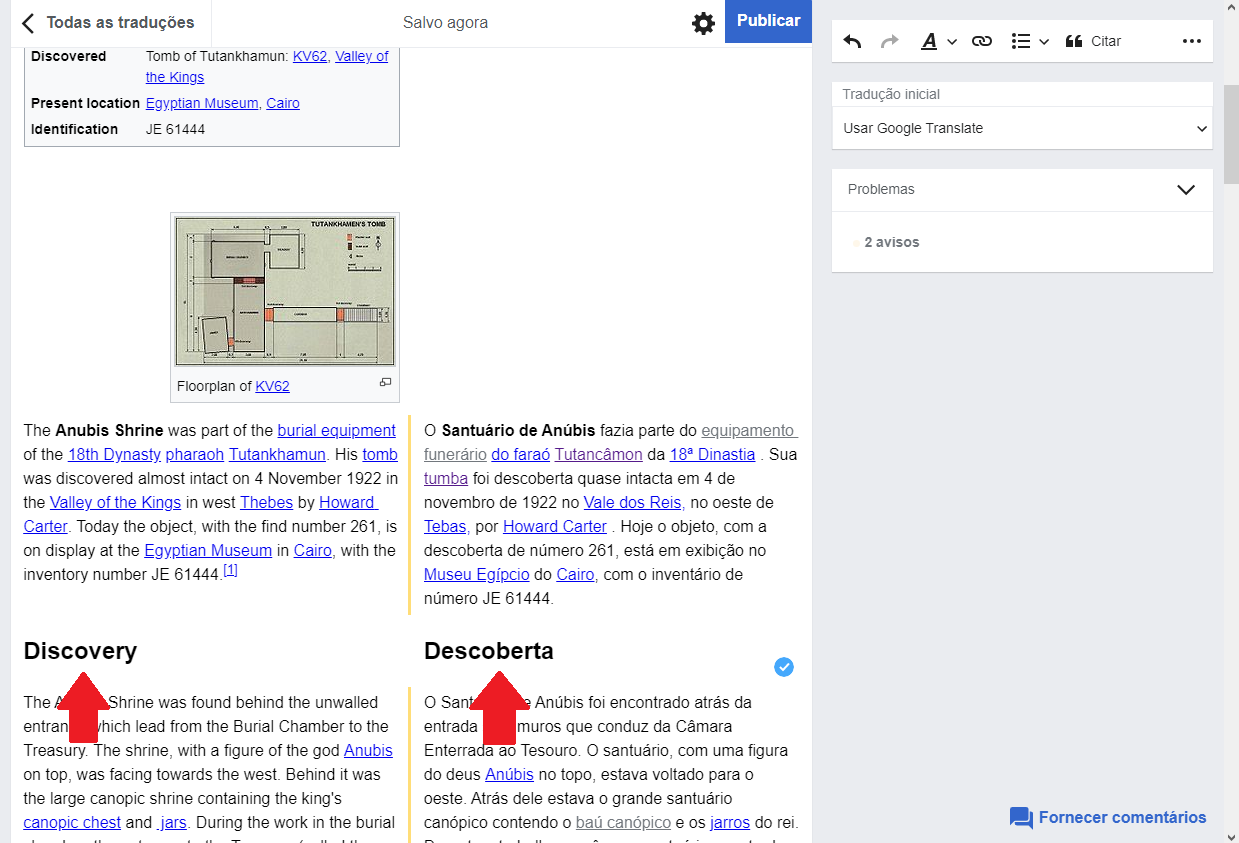Hi! I'm reporting a bug that is occurring in Special:ContentTranslation, being a bug precisely in the CSS of the page where we started translating the articles on Wikipedia.
List of steps to reproduce (step by step, including full links if applicable):
- Enter Special:ContentTranslation on ptwiki (https://pt.wikipedia.org/wiki/Special:ContentTranslation), where the bug occurs, but I suspect it will also occur on other wikis.
- Choose any article to translate, and you'll see the bug happen
What happens?:
For you to better understand the error I made some screenshots at the place where the CSS bug occurs, on Wikipedia in Portuguese:
1. As you can see in this first capture, the CSS is working in it.
2. In this second capture, as you can see the header is not formatted, I put the red arrows to emphasize this, the header is unformatted when the first capture is formatted.
3. Now in this third capture, you can see that the section that follows "== Discovery ==" is unformatted, which used to exist.
What should have happened instead? :
1. In the first capture, we can see how the page should be, while translating the articles or CSS.