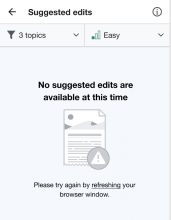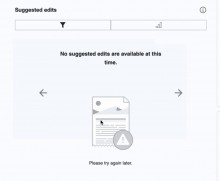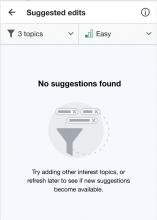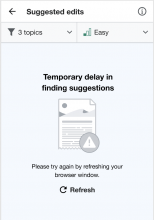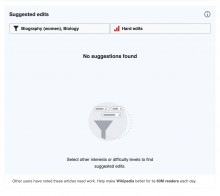There are some small issues with the search error card shown on the homepage in the suggested edits module when searching fails (this doesn't normally happen but the search engine can e.g. get overloaded temporarily):
- The current wording is very similar to that of the no results card (shown when the search worked but there aren't any tasks available) and doesn't make it clear to the user that this is a temporary issue.
- It would be nice to have a refresh/reload link (e.g. like this: F34574075)
- It seems like opening and closing (without changing anything) the topic filter turns the error card into a no results card (see video from 0:48: F34574312). In general, opening and closing a filter dialog with no changes probably shouldn't even trigger a search.
- In the same video, the text of the topic filter does not update correctly, so there is probably some unhandled JS error happening somewhere.
- Besides the card, task search is also used for displaying a count in the footer of the topic filter and task type filter dialogs (and the similar onboarding dialogs), but we don't have any error handling there. We could display a message in the footer on error, like in F34574077.