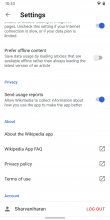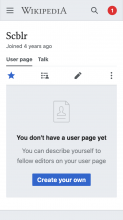Background
Presently the More list options are
- Username with log out destination option
- History
- Notifications
- Talk
- Watchlist
- Settings
- Donate
Task
- Remove the "History" item from the More list. This item is redundant since the "Search" tab contains history anyway.
- Send user to their user page when they click user name
- Move the "Log Out" option into the Settings screen:
- Create a settings section called "Account" at the bottom of settings (after "About")
- Under the new "Account" section, make a "LOG OUT" button, with the same styling as the current button (red, all caps)
- If the user is not currently logged in, the "Account" section will be hidden.
Designs
| Settings design |
| Figma |