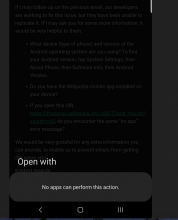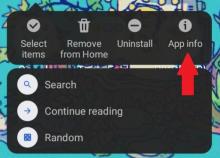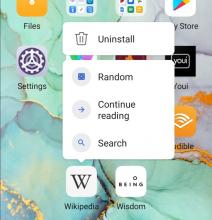This is a Task to document an error we've seen this month that yields a unique and new error message. Four donors received a message "no app can perform this action" and it seems to be related to declining the monthly conversion option on mobile. Volume is not high enough that we need to prioritize this (and the donors were able to donate in spite of the error), but in case this persists and we see a bunch more, here is what we have so far:
| Ticket | date | CID | utm_campaign | referrer | MC? | PSP+transaction | donor comment | Android device + version | App installed? | Test TY page? |
| 983097 | 2021-09-13 | 15549546 | enUSC2122_E1 | android-app://com.google.android.gm/ | unclear | PayPal 105006382.1 | I tried to make a donation to wiki following your link and got a message "no app can perform this process" on 3 different devices. I tried with PayPal and my card directly. | |||
| 981582 | 2021-09-13 | 38635469 | C2122_Email1 | android-app://com.google.android.gm/ | yes | Ingenico 104936560.2 | “Clicking no to monthly gives me another pop up that says "no app can perform this action" | |||
| 976704 | 2021-09-07 | 24447889 | C2122_Email1 | donate.wikimedia.org/ | yes | Ingenico 104523867.1 | “pop up after payment was made, asking to add an additional monthly donation, when I clicked on “No Thanks” it didn’t work. It came up with “No App Exists to Do That” | Samsung Galaxy Note 8, Android version 9 | Yes | Yes |
| 988873 | 2021-09-17 | 14728605 | C2122_Email1 | donate.wikimedia.org/ | ? | Ingenico 105402216.1 | "My android stated that there is no app when I clicked on to donate $1.75/mo.” | Yes I clicked the link and the same thing happened, "no apps can perform this action" | ||
Breadcrumbs:
@KHancock99 "We started seeing these after a June 21st Android update to the Wikipedia App; Sep 2 update subsequent; possibly related?"