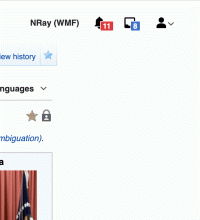w3 recommends that dropdown menus respond to numerous keys that Vector doesn't currently support. They recommend including the following keyboard support:
Menu button
- down/space/enter opens menu and moves focus to first menuitem
- up opens menu and moves focus to last menuitem
Menu
- up/down keys should move focus around the menu items
- escape key should close the menu
- home key moves focus to first menu item
- end key moves focus to last menu item
- a-z moves focus to menu item that starts with typed character
Vector has several dropdown menus that do not meet this criteria:
- The user menu
- The language variants tab menu
- The "More" tab menu
For example, the user menu doesn't respond to up/down key navigation:
Acceptance Criteria
- Dropdown menus in Vector respond to the keys listed by w3's "Menu" and "Menu Button" tables