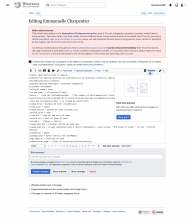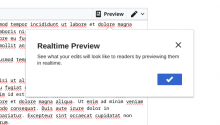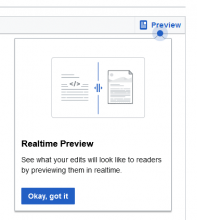User Story
When I am first exposed to the new Preview functionality in the toolbar, I want to notice a pulsating UI, so that I understand the reason for the feature's existence.
Acceptance Criteria
- The pulsating UI should appear upon first exposure to the functionality
- The pulsating UI should disappear after the user expands the popover, and either:
- Clicks outside of the explanation popover
- Clicks "okay got it"
- Clicks again on the preview button
- The preview box should open after the user clicks on Preview
- The pulsating ui explanation modal should close IF the user clicks anywhere outside of it
DESIGNS
Figma Mock link
SVG Illustration
| LTR | RTL |