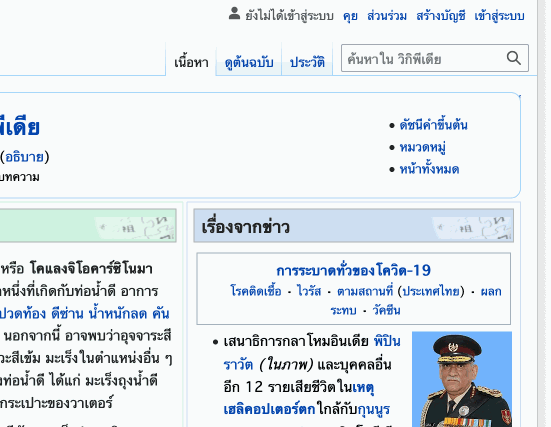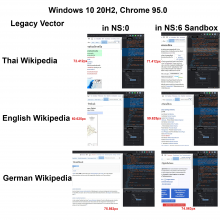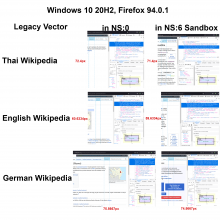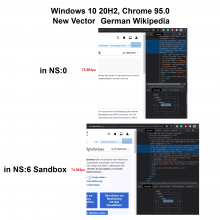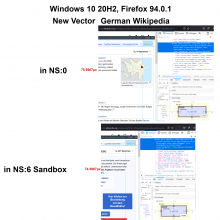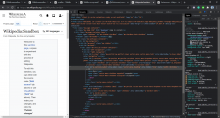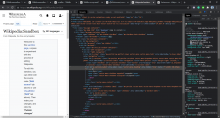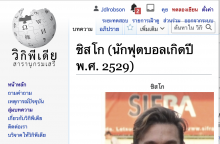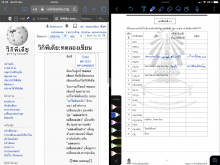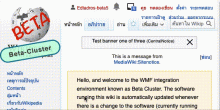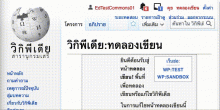For pages where no more menu exists on the page, at lower resolutions the items collapse into a dropdown menu. For certain languages the label is wrapping onto a new line.
If the more menu already exists this bug does not occur.
QA
Issue:
The dropdown menu label wraps to a new line.
in beta
- In an incognito window, visit https://en.wikipedia.beta.wmflabs.org/wiki/?useskinversion=1&uselang=th
- Resize browser to around 586px.
In production
- In an incognito window, visit https://th.wikipedia.org/wiki/%E0%B8%A7%E0%B8%B4%E0%B8%81%E0%B8%B4%E0%B8%9E%E0%B8%B5%E0%B9%80%E0%B8%94%E0%B8%B5%E0%B8%A2:%E0%B8%97%E0%B8%94%E0%B8%A5%E0%B8%AD%E0%B8%87%E0%B9%80%E0%B8%82%E0%B8%B5%E0%B8%A2%E0%B8%99?useskinversion=1&uselang=th
- Resize browser to around 586px.
Developer notes
p-cactions-label sets a width via a style attribute inside resources/skins.vector.legacy.js/collapsibleTabs.js for animation purposes.
This width should likely be removed at the end of the animation.
Original Description
The normal form of p-cactions header would not be wrapped to a new line like below.
But when p-cactions came from collapsed p-views element (for example, in the sandbox page), the header would be wrapped around to a new line like below.
Edited description #1
This is from one of the comments I wrote
I checked the elements console and it seems like h3 width style is one pixel too short.
I have created 4 comparison tables between multiple configurations, with safemode enabled, without any gadgets or user scripts, and without any special permissions other than users and autoconfirmed. All of them present the same bug, being that the width of p-cactions from collapsed p-views is smaller than normal p-cactions by 1px.
The texts in red are the width of p-cactions for each of the pictures. The 4 tables are as follow:
- Legacy Vector in Chrome comparing NS:0 (#p-cactions present since the beginning) and NS:6 (#p-cactions present only after shrinking the width),
- Legacy Vector in Firefox comparing NS:0 (#p-cactions present since the beginning) and NS:6 (#p-cactions present only after shrinking the width),
- New Vector in Chrome comparing NS:0 (#p-cactions present since the beginning) and NS:6 (#p-cactions present only after shrinking the width),
- New Vector in Firefox comparing NS:0 (#p-cactions present since the beginning) and NS:6 (#p-cactions present only after shrinking the width),
AC
- Ensure the more menu button expands and collapses as normal
- Ensure the width of the '#p-cactions' nav element equals the calculated width of '.p-cactions-label'. In the case of English wikipedia, it should be 8+29.6333+24-1 = 60.6333px
QA Results - Beta
| AC | Status | Details |
|---|---|---|
| 1 | ✅ | T294883#7632701 |
| 2 | ✅ | T294883#7632701 |
QA Results - Prod
| AC | Status | Details |
|---|---|---|
| 1 | ✅ | T294883#7633519 |
| 2 | ✅ | T294883#7633519 |